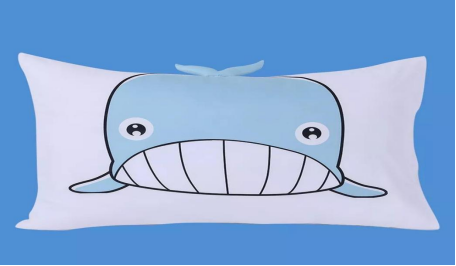AutoCad: The Key that Opens the Door to Many Career Opportunities
AutoCAD, the computer-aided design (CAD) software, which was developed by Autodesk, has become the norm for 2D and 3D modeling for almost a decade. Over 100 million people today use the software developed by Autodesk, such as Revit, Maya, and Fusion 360.
However, the company's most popular product, AutoCAD, became the benchmark for modeling in industries such as civil, mechanical, electrical engineering, architecture, construction, and even in media, and entertainment.
The software's popularity is certainly not a coincidence. AutoCAD enables industries to sketch and model any idea for real-life applications; be it a production line, a housing estate for 1000 people, or a specific type of tiny coil. Using AutoCAD, you will have no limit in terms of designing and simulating productions for real life and see how they work.
Not only that, the model of an already existing product could be created on AutoCAD and an engineer could just work the system on the software to determine the flaws and problems with the product accurately, saving companies and industries from all the trial-and-error process that would otherwise cost a lot of money and waste of time.
Design production, troubleshooting, simulations, quality assurance, and control are some of the many things you can achieve with AutoCAD, which makes the software a core skill in engineering and architecture fields. If you are or planning to work in any of these industries, we highly recommend you to start learning AutoCAD. And if you have a basic knowledge of the software, sharpening your AutoCAD skillset in a specific field is an activity with a lot of payoff for your future career.
AdvertisementYou can learn to design for the field that you are about to shift to, or you can keep your AutoCAD skills up-to-date by working on AutoCAD, as the software itself keeps evolving.
Where to Begin?
Autodesk's official website offers you a free trial for AutoCad, so that you can have your first experience with the software for free.
By clicking here, you can start monthly or yearly payment programs for having AutoCAD software, monthly membership cost being $220 and the annual program $1,775. The third option is to have AutoCAD for 3 years for $4,795, which amounts to $133,19 per month.
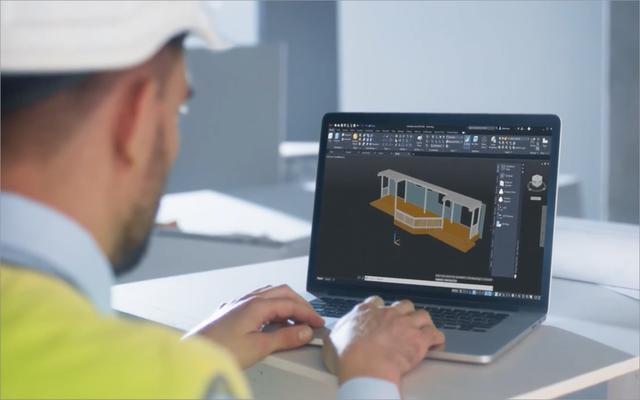
There is also a limited time special offer here, which includes a bundle of three, a 3-year subscription with a 15% discount off the Suggested Retail Price.
You can select from a variety of specialized toolsets of AutoCAD such as Architecture, Mechanical, Electrical, Map 3D, MEP, and Plant 3D toolsets, according to your main focus with the software.
AdvertisementHow to Learn AutoCAD?
The website has a Learn section where you can find yourself the best point of departure on your AutoCAD Journey. Autodesk Design Academy includes a great variety of courses that you can take after becoming a subscriber of Autodesk. The courses can teach you to design in every field that uses AutoCAD, from architecture to engineering. The guidance tool is pretty extensive, as you can enter the area of study you want (e.g. Civil Engineering), the software, levels (e.g. Beginner), career (e.g. Civil Engineer) and find the courses that answer your needs the best.
Autodesk University gives you a complete university experience where you can watch conferences, follow presentations, and learn from handouts about AutoCAD and other software. Here you can also download the handouts and presentations to create your AutoCAD learning archive.
AdvertisementAutodesk Knowledge Network offers a rich repository coming from Autodesk, its community, and its partners. This is where you can find information about tutorials, documentation, downloads, and articles. From here you can learn how to download what you need, how to manage your Autodesk account, and other details about the site and the software.
Autodesk Community is where you can contact Autodesk users from around the world, ask your questions, explore the discussions, join groups of users, developers, or online groups to learn further, build relationships, strengthen your network, and share your experiences. This section has a beginner section where you can start your journey from. It's always helpful to blend into the community during your learning process.
Autodesk Customer Success Hub is included in any subscription plan you choose to have, where you can broaden your knowledge about the software through videos, courses, and live coaching sessions with Autodesk experts. You can work collaboratively on grand projects in the hub, where you can employ your knowledge in more complex projects and enhance your AutoCAD skills with new challenges. This is also where you can contact the Autodesk support team for any troubleshooting situation.
AdvertisementApart from the sources offered by Autodesk, you are always free to explore AutoCAD videos on the internet. There are also many courses available online, where you can learn AutoCAD step by step, taking it from the beginner level up to the specific field that you want.
Connect via the Mobile App and the Web App
You can use AutoCAD on different devices like your mobile phone, as well as the Web App. The Mobile App allows you to modify DWG files in real-time, access all your CAD drawings either with your smartphone or your tablet.
The Web App includes familiar AutoCAD drafting tools online in a simplified interface. You can access and update your DWG files via the Web App. Both the Mobile and Web Apps for AutoCAD are included in your subscription plan. The Apps offer great flexibility during your learning process as you can switch to your smartphone or a laptop computer to continue designing in a more relaxed way.
AdvertisementIt Is a Productive Free Time Activity
The learning process with anything that takes time can seem hard in the beginning. But as you begin your AutoCAD journey, you will discover that the process itself is also a great free time activity where you can go anywhere your imagination takes you through the software. After all, AutoCAD is a creative tool where you can employ your dream projects and see how they work.
So, we recommend you to enjoy your AutoCAD experience and utilize your free time with the software that will open the doors of many career opportunities for you once you have a certain level of expertise.